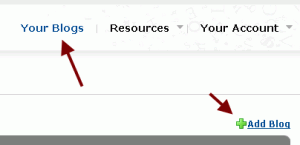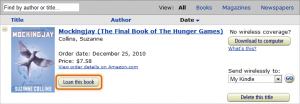
Amazon has announced book lending as part of their e-book offerings. This includes both their Kindle and Kindle DX devices as well as all of the software installs of Kindle for PC, MAC, and mobile devices. Unlike the Nook however, lending cannot be accomplished from the device itself, but must be done through the ‘Manage your Kindle‘ online website. Full detailed instructions are available on Amazon’s website: Lending Kindle Books.
Just like Barnes & Nobles Nook device, the loan is for 14 days and becomes unavailable to the owner while it is out on loan. The recipient has 7 days to accept the loaned book. This is also restricted to US customers only, though the Kindle has become available recently in the UK.
What does this mean for authors?
All books have become eligible automatically, however if you are using the 35% royalty option, and have not opted into lending through other devices, you may disable lending within your Amazon Digital Text Platform (DTP) account. If you have chosen the 70% royalty option, your book must remain eligible for the book lending program. Honestly, I don’t see a good reason NOT to allow loaning, and for 35% revenue, seems very much worth it.
Finally, just in case you were wondering, there is no way for authors/publishers to know whether their book was sent to another person, as it all occurs after the initial purchase and is between users. There is also no revenue generated from a book loan, and thus no royalties unless the person who received the book on loan decided to purchase a copy themselves.