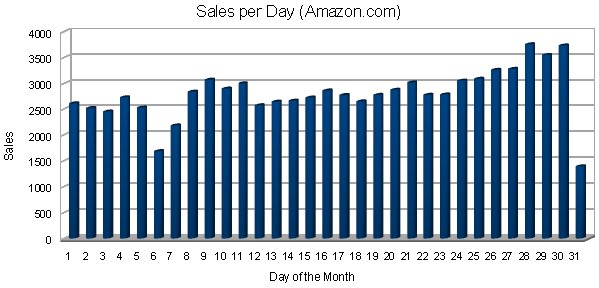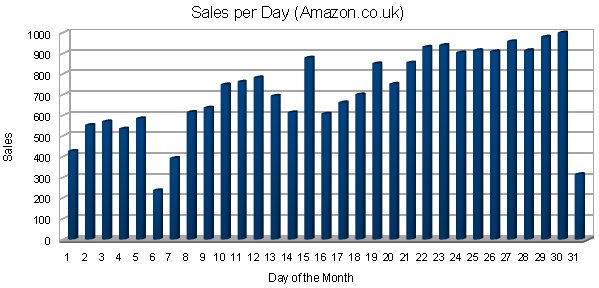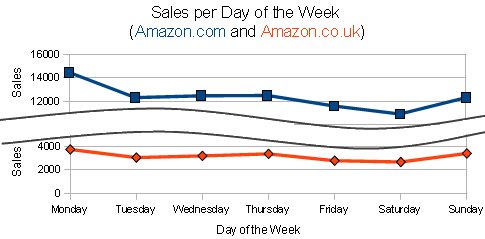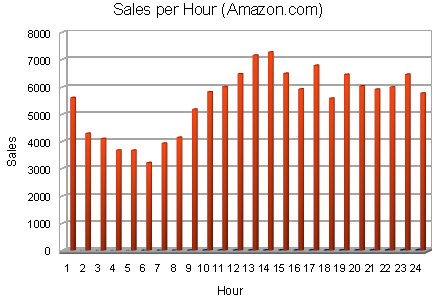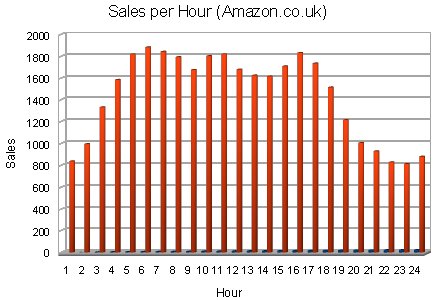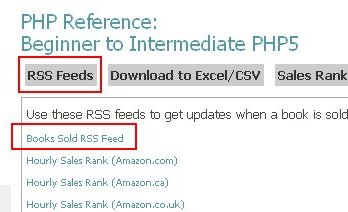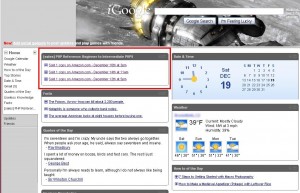The following research is based upon a source of 506 Lulu.com published books. The books were selected based upon Amazon presenting over 1000 books ranked by their current Sales Rank on May 23, 2009. This list was then reordered for the top 500 books at that moment in time. Since then, 6 additional Lulu.com books were independently added for a total of 506 books. It’s also important to note that every book must have sold at least 1 copy on Amazon to be given a Sales Rank. This is an analysis of the 6 months of data from June 2009 through November 2009.
Statistics: Lulu.com Published Books on Amazon.com
- Average Sales Rank: 836,811
- Standard Deviation: 817,044
- Best Ever Sales Rank: 1,811 Guild Leadership by Jeon Rezvani
- Worst Ever Sales Rank: 5,024,215 Discovering a Lost Heritage: The Catholic Origins of America by Adam S. Miller
- Best Seller: 384 copies – Forty Years a Speculator by Fred Carach
- Average Number of Sales per Month: 7.5
On Average, a sale occurs every 4 days for a Lulu.com book.
Be aware that these statistics are only for Amazon.com, not for sales that occur on Lulu.com, which most authors would prefer due to higher author revenue (241% in my book’s case). That sales data however is locked to only the author’s account, and while Lulu offers sales rank information, it falls into the same category as Barnes & Noble in usefulness: not updated frequently enough and not accessible enough to allow for tracking by NovelRank.
If you are a Lulu author who used the Published by Lulu.com option when purchasing/given your ISBN and your book is found on Amazon, chances are that your book already exists in the NovelRank database. Grab your Amazon.com link and enter it into Search for your book on the Sales Rank Tracking page (updated January 24, 2010). Alternatively, you can see a list of all tracked books with Lulu.com as the publisher.